
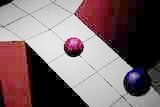
Playing Trackballs
Playing Trackballs is fairly simple. After starting the game you should press the "New Game" button. You now enter a screen where you can enter your name and customize your looks (click on the rotating ball). When you are ready to start playing just press "Start Game".
You steer ball using the mouse and by pressing the left-mouse-button (or spacebar) you can jump a short distance. Your goal is to reach the portal for the next level before the time is up. By taking flags and other goodies in the game you score points and might get extra "mods" making you better in some way.
If you during gameplay you want to give up your current ball (for instance, you are stuck on something) you can do so with the "K" key.
The next time you play you don't have to restart from level 1, you can play level you have reached by selecting it on the "Setup player" screen. Also note that there are a lot of different level sets, so if you think the default levelset is too difficult you can choose to play levels made other authors.
Good luck!
History PatentsMathias Broxvall - mathias.broxvall at gmail.com
Last modified (none)
